IVS-IP8000-A

Prisoner Behavior Detection Server
> Adopt advanced structured + behavior analysis deep learning algorithm, and reach the world-class target detection rate and behavior analysis accuracy.
> Support dynamic loading of algorithm and chip-level separation to enhance system robustness.
> Adopt universal server with PCIE slot design, make use of old servers to reduce costs.
> Based on video cloud architecture, support standalone and clustered deployment, and meet customers’ requirements to expand capacity.
> The all-in-one device includes client, and can be sold separately. Connect third-party devices.
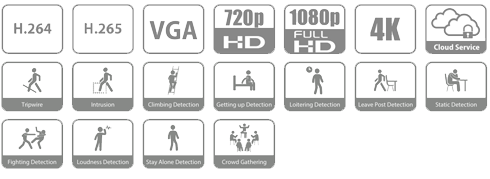
System
Main processor
One Intel Xeon E3-1275 V5, 3.6 GHz, 4C/8T
Chip
Intel C236
Intelligent card
One Dahua DH-AIX3000 self-researched standard half-height intelligent card
Operating system
CentOS Linux release 7.4.1708 (Core)
Memory
Two 8GB DDR4 memory, maximum 4 slots.
HDD
One 3.5” 4T HDD which can be extended to maximum 16T (each HDD is 4T), and maximum 4 slots.
7.2K RPM SATA 6Gbps 512n 3.5”Prison IVS analysis
Alarm search
Search alarm information by period, monitoring location, and alarm type.
Tripwire
An alarm is triggered when someone crosses the warning line.
Warning line can be in any forms.
Regarding every warning line, designate illegal crossing directions (unidirectional or bidirectional).
Set multiple independent warning lines in one scene.
Filter the size of targets that cross the warning line.
Set the triggering location.
Recognize police uniforms, enable or disable intelligent configuration, and select to send alarms by the client.Single person detection
Set polygonal warning areas.
Set 10 independent warning areas in one scene.
Single person alarm can be triggered in every warning area (there is no alarm when there are more than 1 person or there is no person).Intrusion
An alarm is triggered when someone enters the warning area.
Set polygonal warning areas.
Set multiple independent warning areas in one scene.
Regarding every warning area, detect “cross area” and/or “in area” behaviors.
During “in area” detection, set target quantity, the minimum alarm duration and repeated alarm interval.
During “cross area” detection, the crossing direction can be entry, leaving or bidirectional.
Recognize police uniforms, enable or disable intelligent configuration, and select to send alarms by the client.Climbing detection
An alarm is triggered when someone crosses the height warning line.
Warning line can be in any forms.
Set multiple independent warning lines in one scene.
Filter the size of targets that cross the warning line.Get up detection
An alarm is triggered when the target gets up within the armed period.
Set a get up detection area with four edges.
Regarding every detection area, set alarm trigger line and sleep direction line.
Set multiple independent warning areas in one scene.
Filter the size of targets that get up.
Set the bed direction.
Support one-layer sleep quarters, rather than bunk bed.Staying (loitering) detection
An alarm is triggered when someone stays in the area exceeding the stipulated period.
Set polygonal areas.
Set multiple independent warning lines in one scene.
Set the minimum alarm duration and repeated alarm interval.
Filter the size of targets that intrude the area.Leave post detection
An alarm is triggered when someone leaves the stipulated area (when one person or two persons on duty), or sleeps during duty.
Set polygonal areas.
Set multiple independent warning areas in one scene.
Set the minimum alarm duration and report interval.Fighting detection
An alarm is triggered when fighting event is detected automatically.
Set polygonal areas.
At present, only one area can be set.
For each area, select one mode from “Audio Detection Mode”, “Video Detection Mode”and “Audio and Video Detection”.
Set sensitivity.Gathering detection
An alarm is triggered when the detected gathering exceeds the set period.
Set polygonal areas.
Set sensitivity.Audio abnormity detection
Detect abnormal audio in the channel automatically.
Set sound intensity.
Set the minimum alarm duration.Prison IVS Analysis Performance
Single person detection rate
Recall rate ≥90% (Correct alarms/real events)
Effective rate ≥90% (Correct alarms/total event alarms)Camera access
One server supports the access analysis of maximum 16-channel 1080P cameras (it supports 8-channel fighting detection).
Climbing detection rate
Recall rate ≥90% (Correct alarms/real events)
Effective rate ≥90% (Correct alarms/total event alarms)Getting up detection rate
Recall rate ≥80% (Correct alarms/real events)
Effective rate ≥80% (Correct alarms/total event alarms)Staying (loitering) detection rate
Recall rate ≥90% (Correct alarms/real events)
Effective rate ≥90% (Correct alarms/total event alarms)Leave post detection rate
Recall rate ≥85% (Correct alarms/real events)
Effective rate ≥85% (Correct alarms/total event alarms)Fighting detection rate
When the sensitivity is 7:
Recall rate ≥80% (Correct alarms/real events)
False alarm frequency ≤10 false alarms/24 hours (Target size: The fighting target takes up 1/4 × 1/4 of the whole image).Tripwire detection rate
Recall rate ≥90% (Correct alarms/real events)
Effective rate ≥90% (Correct alarms/total event alarms)Gathering detection rate
When the sensitivity is 5:
Recall rate ≥90% (Correct alarms/real events)
Effective rate ≥90% (Correct alarms/total event alarms)Intrusion detection rate
Recall rate ≥90% (Correct alarms/real events);
Effective rate ≥90% (Correct alarms/total event alarms)Prison IVS Analysis Scene
Scene attribute
It is widely applicable to indoor scenes of prisons and detention centers.
Camera installation
Inclined installation
Camera installation height
3 to 5 m
Camera installation angle
Inclined installation
Resolution
Above 720p
Port
Network
Two 1000M Ethernet port
USB
2 front USB2.0 ports, 2 rear USB3.0 ports and 2 rear USB2.0 ports
VGA
1 VGA port
DVI
1
DP
2
General
Power Supply
100–240V, 50–60Hz, 6A–3A
Power redundancy
Single power supply
Power Consumption
≤ 400W
Operating temperature
10°C to 35°C (50°F to 95°F )
Operating humidity
10%–80% RH (29°C)
Storage temperature
10°C to 65°C (50°F to 149°F )
Storage humidity
5%–95%RH (33°C)
Gross weight
16.00 kg (35.3 lb)
Net weight
8.50 kg (18.7 lb)
Product dimensions
43.50 mm × 438.50 mm × 550.00 mm
(1.71” × 17.26” × 21.65") (H × W × D)
Box dimensions
271.00 mm × 625.00 mm × 895.00 mm
(10.67” × 24.61” × 35.24") (H × W × D)
Installation
Standard 19” rack installation with guide rail.











