-
Products
-
All Products
- Network Cameras
- HDCVI Cameras
- PT Cameras
- PTZ Cameras
- Thermal Cameras
- Explosion-Proof & Anti-Corrosion
- Network Recorders
- HDCVI Recorders
- Storage
- Video Intercoms
- Access Control & Time Attendance
- Alarms
- Fire Alarm
- Intelligent Traffic
- Intelligent EV Charger
- Mobile
- Transmission
- Display & Control
- Interactive Whiteboards
- Video Conferencing
- Intelligent Computing
- Security Screening & ESL & EAS
- Software
- DoLynk Cloud
- Accessories
- Dahua Memory
- Drone
- Audio & Sensing
- Dedicated Products
- Discontinued Products
- Key Technologies
- New Products
- Product Selector
- Accessory Selector
- Virtual Innovation Center
-
All Products
- Solutions
- Support
- Partners
-
News & Events
- Press Release
- Blog
- Success Stories
-
Notice
- Discontinuation of DahuaDDNS/QuickDDNS
- Dahua Product Privacy Policy
- Dahua Statement on U.S. Legislation passed on May 24th 2018
- AB Uygunluk Beyanı Belgeleri
- Dokumentacija Deklaracije o usaglašenosti Evropske Unije
- Declaratii de conformitate standarde EU
- Европейски декларации за съответствие
- EU-megfelelőségi nyilatkozatok
- EU Overensstemmelseserklæring
- Prohlášení o shodě
- Deklaracje zgodności UE
- EU Declarations of Conformity Documents
- Statement on “adding Dahua Technology to the entity list”
- Body Temperature Monitoring Solution
- Dahua Thermal Service Notice
- Declaration of Metal Conflict-Free of Dahua Technology
- Dahua 5 year Warranty
- Statement of Export Control Compliance
- Dahua Memory C800A SSD Warranty Upgrade
- Dahua Warranty Policy Upgrade
- Information on the EU Data Act
- Price Adjustment Notice
- Events
- Newsletter
- About Us
- Login
- Language
IP Series
- Apartment Door Station
- Villa Door Station
- Indoor Monitor
- Master Station
- KIT
- Ultra Series
- Pro Series
- Lite Series
VTO6521K-S2
IP Apartment Door Station
VTO6531F-S2
IP Face Recognition Apartment Door Station
VTO6521F-S2
IP Apartment Door Station
VTO6541H-S2
IP Face Recognition Apartment Door Station
VTO6531H-S2
IP Face Recognition Apartment Door Station
VTO6521H-S2
IP Apartment Door Station
VTO6521H-D-S2
IP Apartment Door Station
- 1
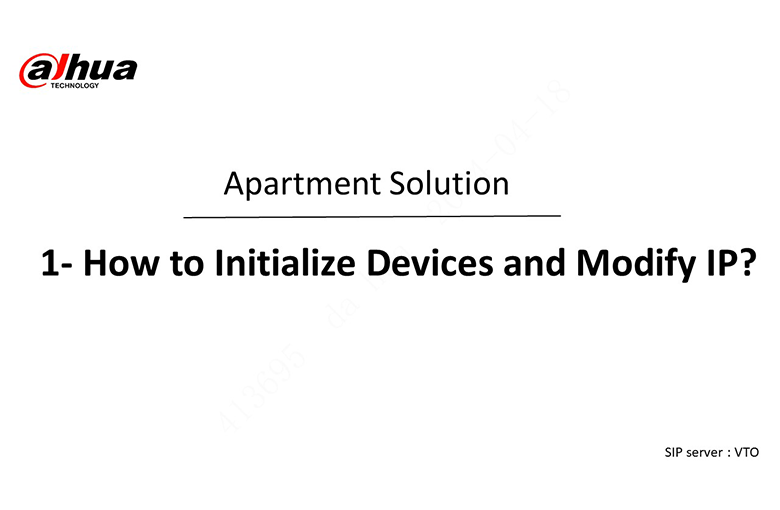
How to Initialize Devices and Modify IP
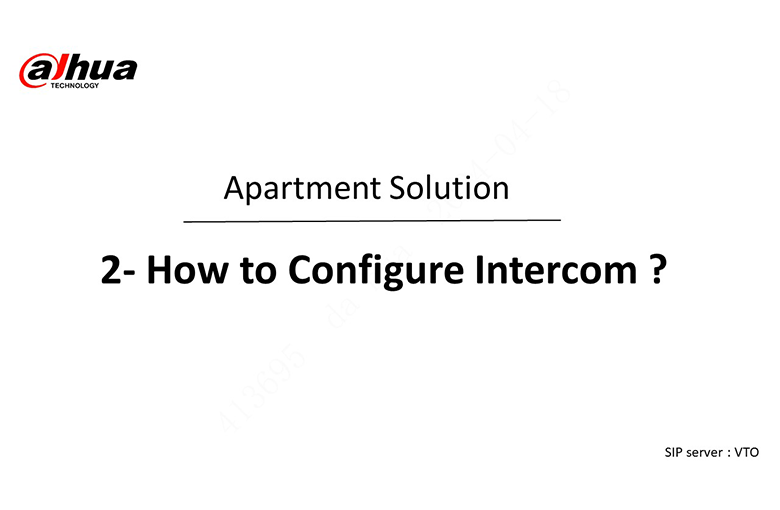
How to Configure Intercom
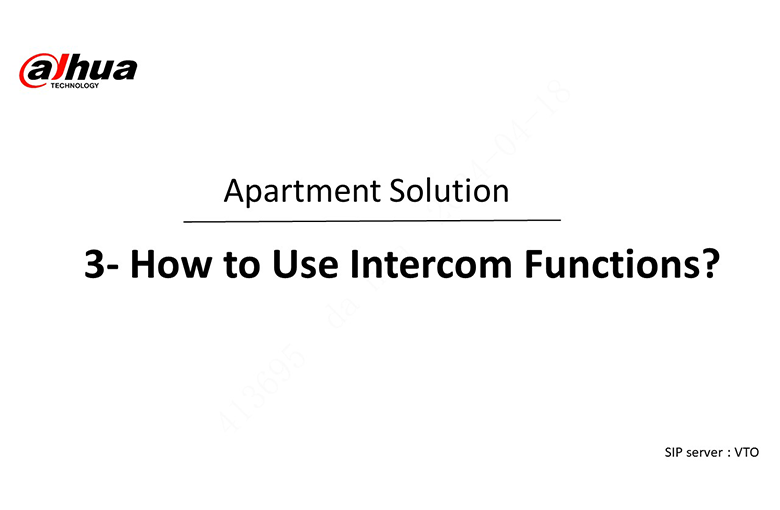
How to Use Intercom Functions
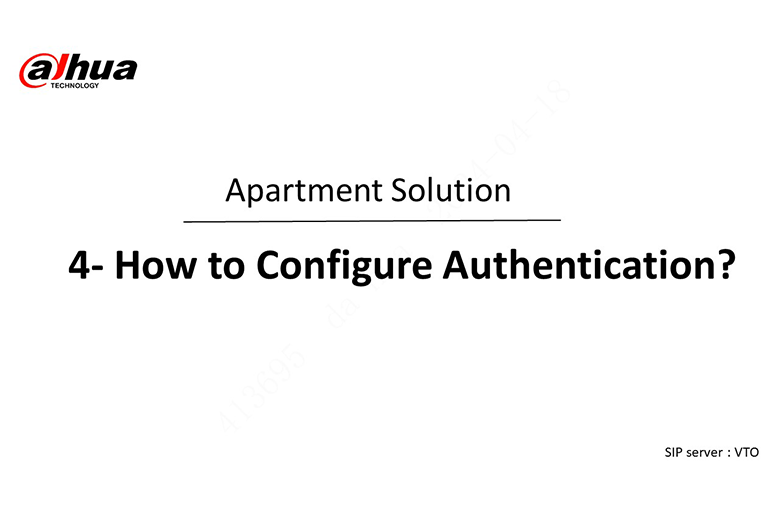
How to Configure Authentication
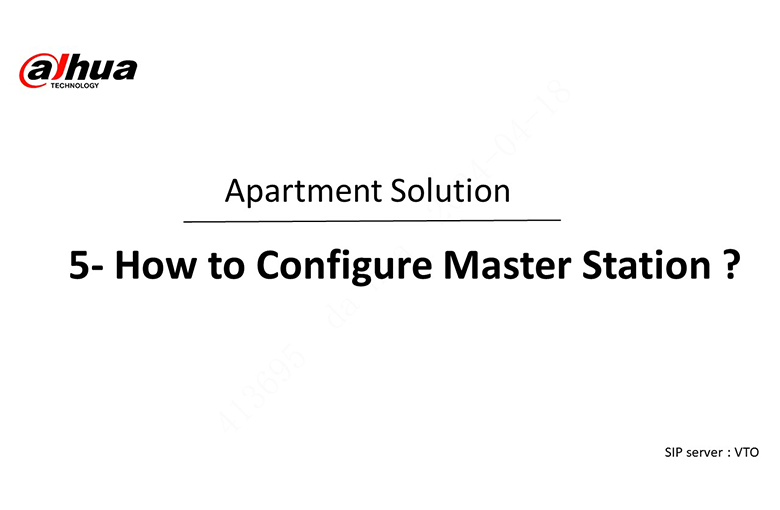
How to Configure Master Station
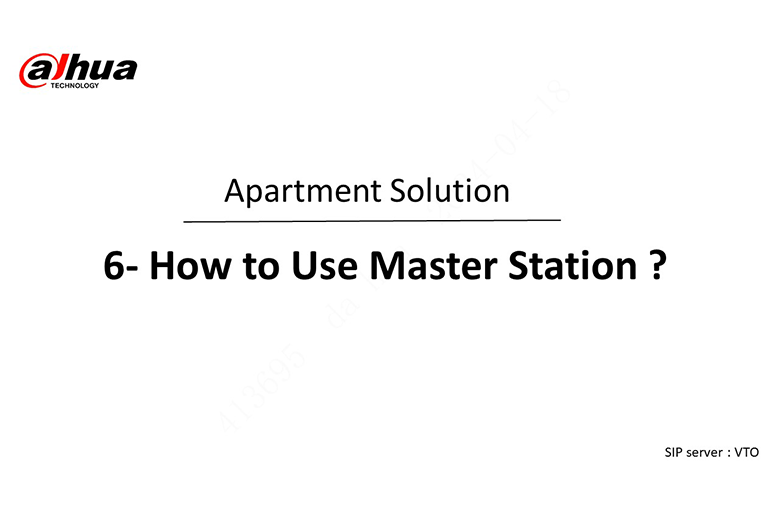
How to Use Master Station
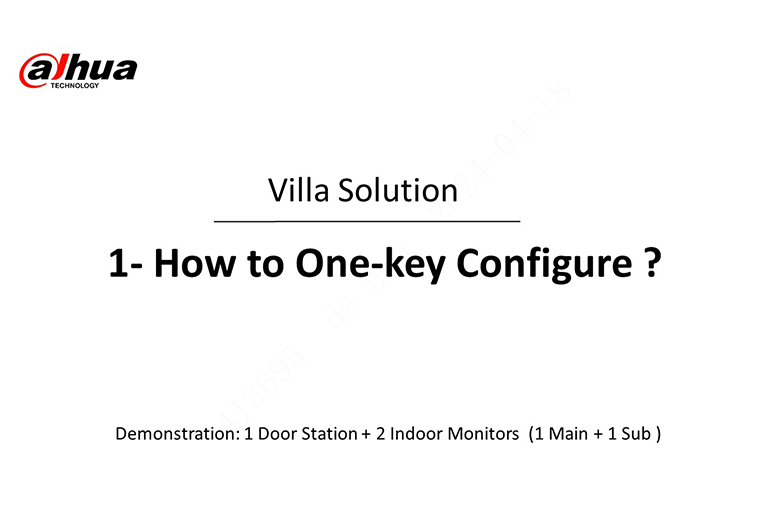
How to One-key Configure
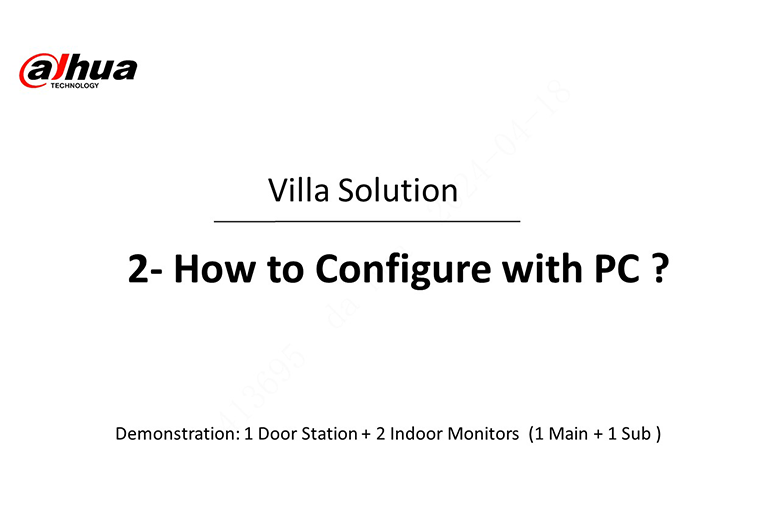
How to Configure with PC
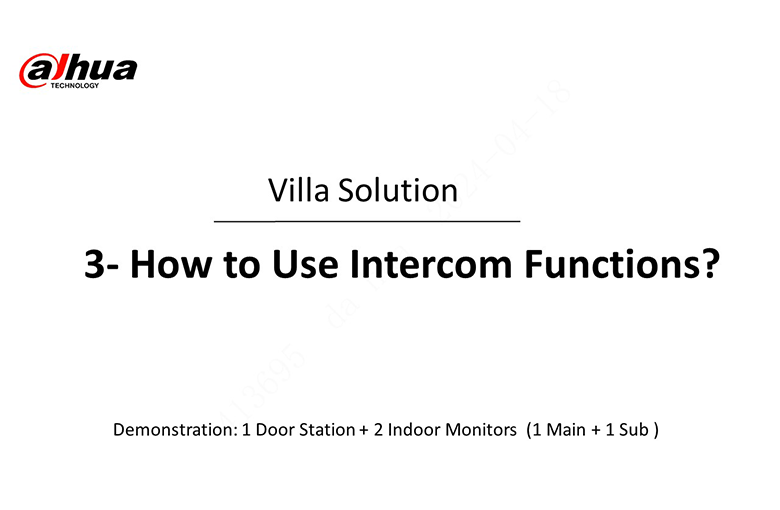
How to Use Intercom Functions
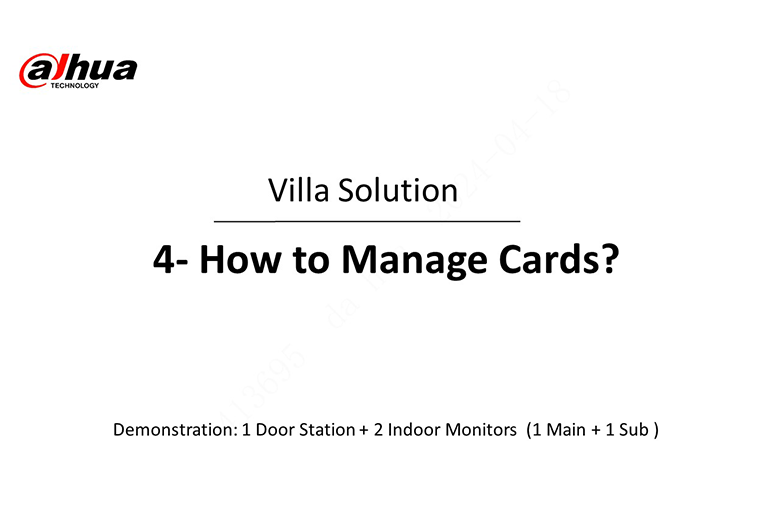
How to Manage Cards
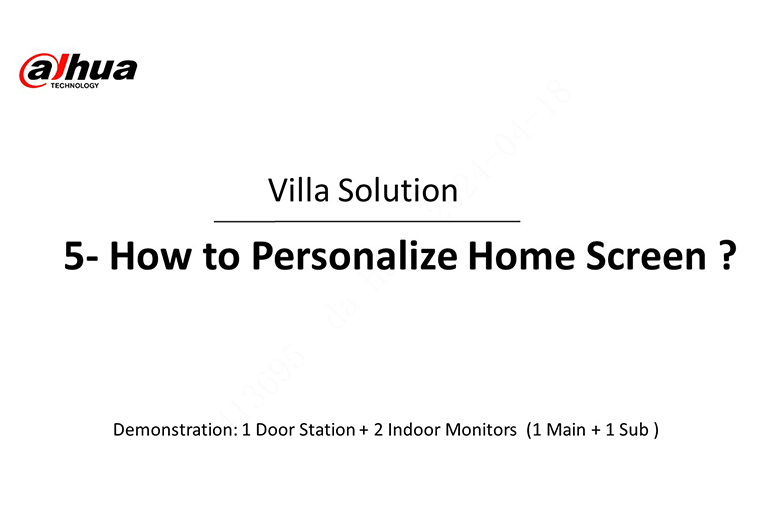
How to Personalize Home Screen
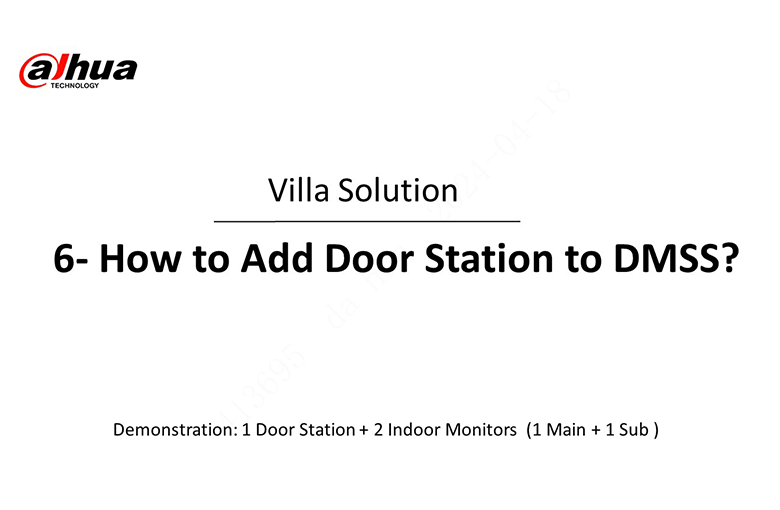
How to Add Door Station to DMSS
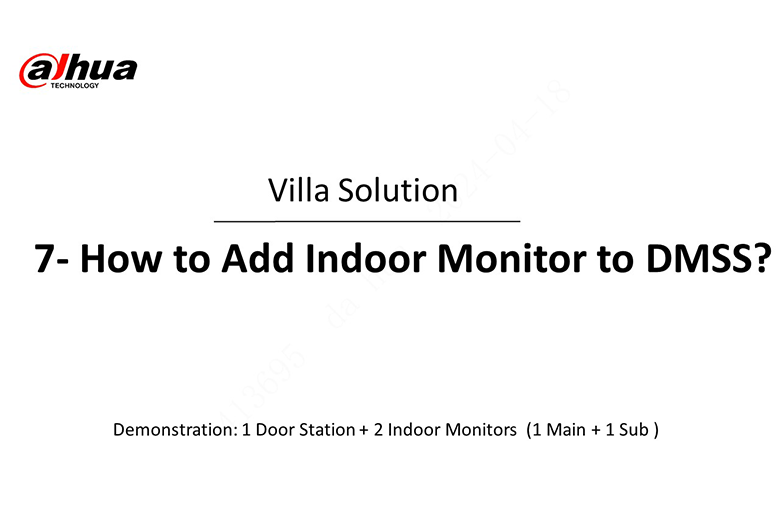
How to Add Indoor Monitor to DMSS
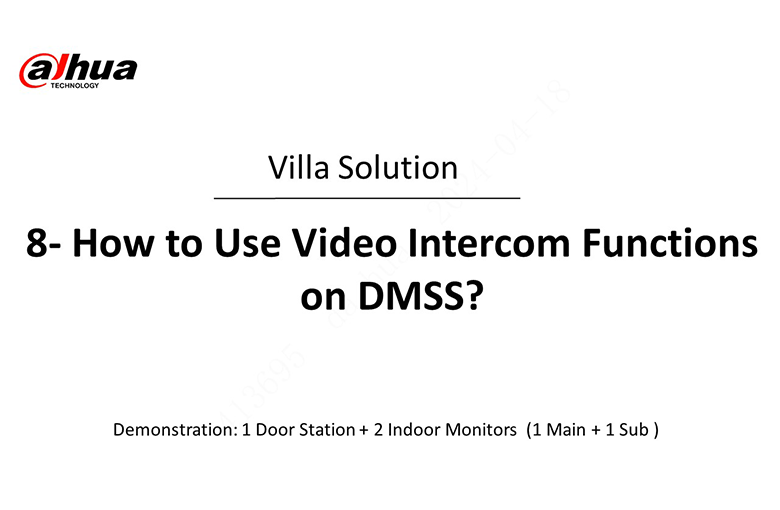
How to Use Video Intercom Functions on DMSS
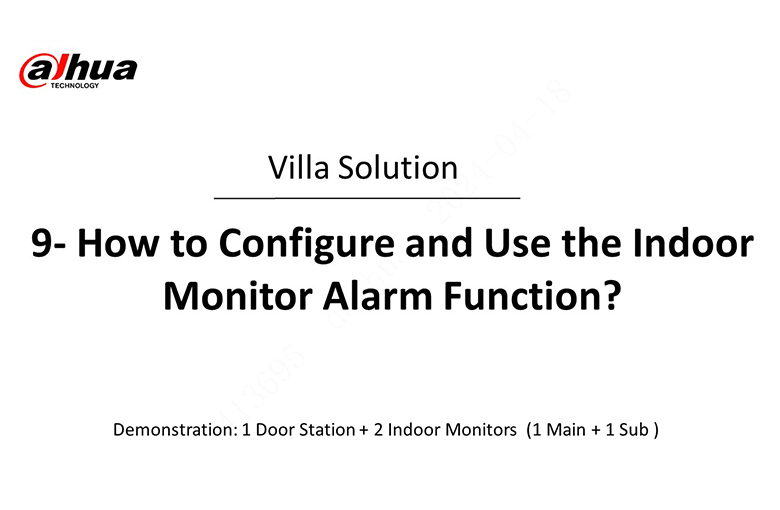
How to Configure and Use the Indoor Monitor Alarm Function
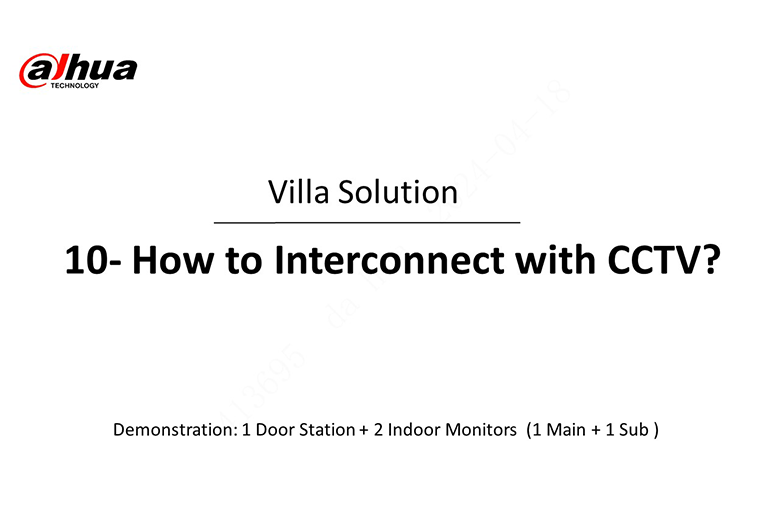
How to Interconnect with CCTV
DH Partner APP

Upgrade with brand new UI and a plenty of new functions. Download the App now to experience your handy business platform at your fingertips !
Project Partner Portal
The portal supports our project partner with larger, strategic opportunities throughout the project and the sales lifecycle. Here, you can register, track, manage, and revise your projects.
Go

DH Partner APP

Upgrade with brand new UI and a plenty of new functions. Download the App now to experience your handy business platform at your fingertips !


Our Dahua Training Site will undergo a comprehensive system upgrade to enhance performance and service quality. To ensure uninterrupted access, we sincerely ask you to complete all online courses and certifications by September 15, 2025. After this date, unfinished progress may be affected. We appreciate your prompt attention to this matter and apologize for any inconvenience. We are truly grateful for your continued support, valuable feedback, and active participation in our learning community. We look forward to seeing you in the next brand new version!





















